# Install Mission Planner
# Mission Planner Overview
Mission Planner is a full-featured ground station application for the ArduPilot open source autopilot project. This article comes from ardupilot website.To learn more about mission planner, click here (opens new window).
# What is Mission Planner

Mission Planner is a ground control station for Plane, Copter and Rover. It is compatible with Windows only. Mission Planner can be used as a configuration utility or as a dynamic control supplement for your autonomous vehicle.
# Installing Mission Planner
# Download the most recent Mission Planner installer file ###
Download the latest Mission Planner installer from here (opens new window).
# Run the installation utility
Open the Microsoft installer file (.msi) and select Run to run the installation utility.
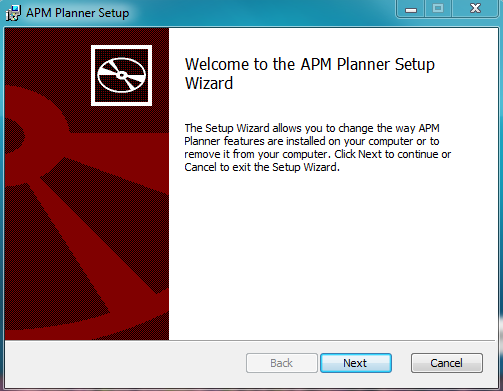
Follow the instructions to complete the setup process. The installation utility will automatically install any necessary software drivers. If you receive a DirectX installation error, please update your DirectX plug-in from the DirectX Download Center.
If you receive the warning pictured here, select Install this driver software anyway to continue.
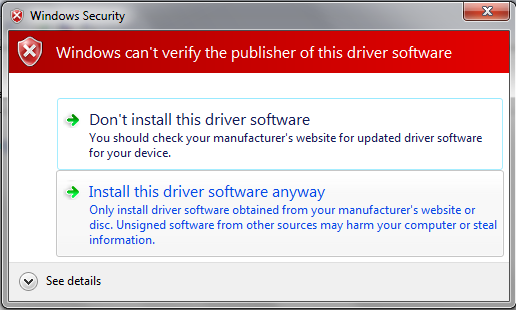
Mission Planner is normally installed in the C:\Program Files (x86)\APM Planner folder or the C:\Program Files\APM Planner folder. That is where your log files folder is located.
An icon to open the Mission Planner is created according to your instructions during the installation.